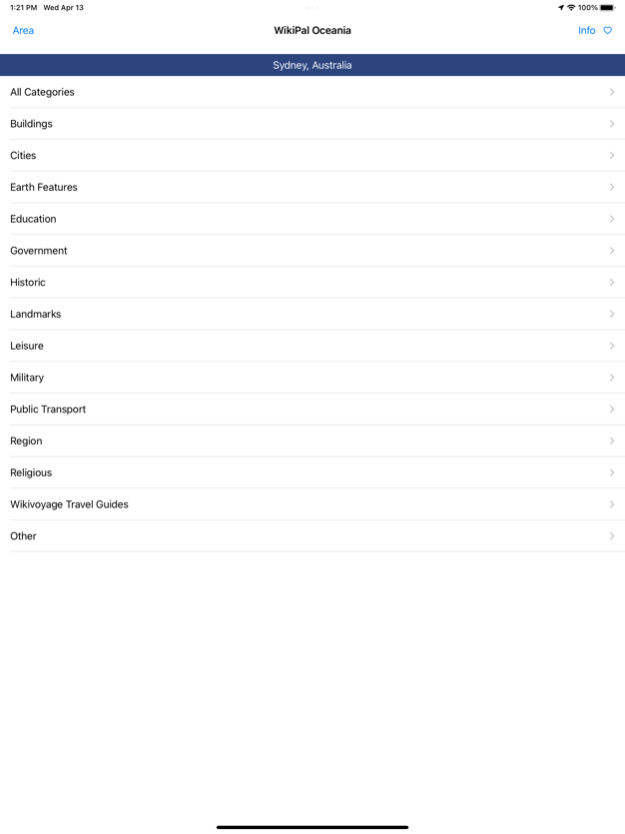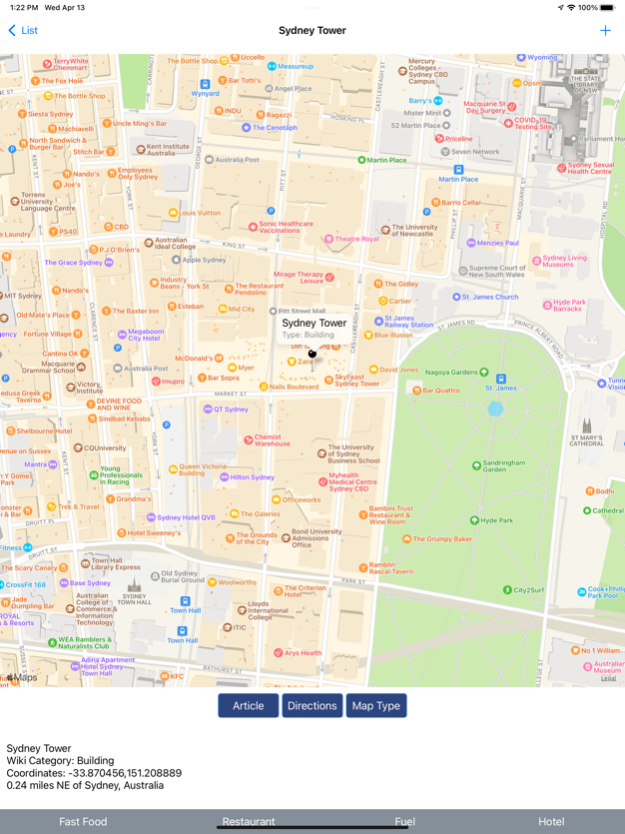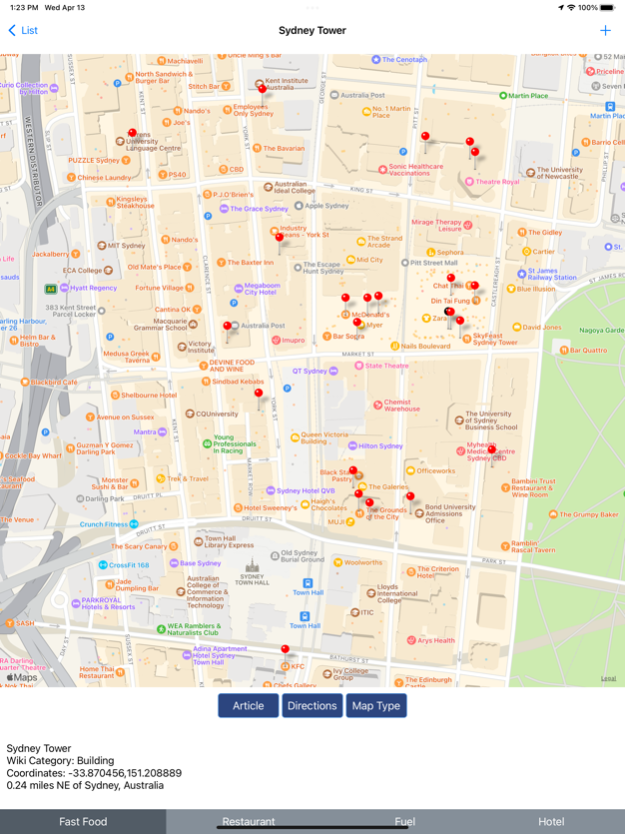WikiPal Oceania 3.9
Continue to app
Paid Version
Publisher Description
WikiPal Oceania has over 19,000 Australia and New Zealand Wikipedia & Wikivoyage geocoded places in its database. You can browse places around your current Oceania location or around a chosen location.
The WikiPal Oceania app has three parts. The first part is a regular iOS application, the second part is a message app, and the third part is a watch app. The three parts are isolated from one another. For example setting an area reference location in the iOS application part does not affect the area selection in the message app part or the watch app part and vice versa.
Because all place data is resident in the app cellular data usage is kept to a minimum.
WikiPal may be used offline.
Offline Capabilities: Wikipedia & Wikivoyage article text, nearby places in the watch app and offline maps.
Not Available Offline: driving & walking directions, street view, nearby businesses, message text send, and the ability to choose a location other than your current location.
Regions included in this app are Australia, New Zealand, Fiji and New Caledonia.
Oct 24, 2023
Version 3.9
Updated Wikipedia/Wikivoyage databases to late October, 2023 versions.
About WikiPal Oceania
WikiPal Oceania is a paid app for iOS published in the Recreation list of apps, part of Home & Hobby.
The company that develops WikiPal Oceania is Al GROSS. The latest version released by its developer is 3.9.
To install WikiPal Oceania on your iOS device, just click the green Continue To App button above to start the installation process. The app is listed on our website since 2023-10-24 and was downloaded 3 times. We have already checked if the download link is safe, however for your own protection we recommend that you scan the downloaded app with your antivirus. Your antivirus may detect the WikiPal Oceania as malware if the download link is broken.
How to install WikiPal Oceania on your iOS device:
- Click on the Continue To App button on our website. This will redirect you to the App Store.
- Once the WikiPal Oceania is shown in the iTunes listing of your iOS device, you can start its download and installation. Tap on the GET button to the right of the app to start downloading it.
- If you are not logged-in the iOS appstore app, you'll be prompted for your your Apple ID and/or password.
- After WikiPal Oceania is downloaded, you'll see an INSTALL button to the right. Tap on it to start the actual installation of the iOS app.
- Once installation is finished you can tap on the OPEN button to start it. Its icon will also be added to your device home screen.